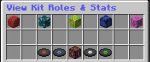- Joined
- May 29, 2020
- Messages
- 100
Hi. If you're bored and have a lot of time on your hands, you can read this extremely long thread.
As we all know, SnD has had a very long history—surviving for almost a decade by this point. So it's no surprise it has undergone a lot of changes for the better. Gameplay feels better, and the overall quality has gone up. One thing that remained the same throughout the years, however, is its aesthetic style.
Since the game is pretty old, some of its aesthetics feel... outdated to say the least. When an outsider looks into the mode, it's really just looks like a vanilla PvP game (and well, sure for the most part it is, but there are aspects like the bombs and kit abilities). Not to mention the very scarce amount of visual or auditory flavor in actual games—most of it is either the same old bomb warning text and sound, sounds of arrows shooting, players getting hurt, and the oh-so-familiar explosion sounds. It's not bad, but in this day and age where minigames look super flashy, it's not enough to entice newer players in my opinion.
So I propose this: An aesthetic revamp (or at least significant improvement) on Search & Destroy. From screen text, to visual flair to ear candy—I've spent the past few days crafting up a bunch of mock-ups for what I'm about to present. It's not perfect nor what it should actually be, but the purpose of showing all of it is to push this discussion forward with possible ideas of my own.
I've broken up these aesthetics into 3 categories:
General Gameplay, Kit Menu, & Kit Gameplay
As we all know, SnD has had a very long history—surviving for almost a decade by this point. So it's no surprise it has undergone a lot of changes for the better. Gameplay feels better, and the overall quality has gone up. One thing that remained the same throughout the years, however, is its aesthetic style.
Since the game is pretty old, some of its aesthetics feel... outdated to say the least. When an outsider looks into the mode, it's really just looks like a vanilla PvP game (and well, sure for the most part it is, but there are aspects like the bombs and kit abilities). Not to mention the very scarce amount of visual or auditory flavor in actual games—most of it is either the same old bomb warning text and sound, sounds of arrows shooting, players getting hurt, and the oh-so-familiar explosion sounds. It's not bad, but in this day and age where minigames look super flashy, it's not enough to entice newer players in my opinion.
So I propose this: An aesthetic revamp (or at least significant improvement) on Search & Destroy. From screen text, to visual flair to ear candy—I've spent the past few days crafting up a bunch of mock-ups for what I'm about to present. It's not perfect nor what it should actually be, but the purpose of showing all of it is to push this discussion forward with possible ideas of my own.
I've broken up these aesthetics into 3 categories:
General Gameplay, Kit Menu, & Kit Gameplay
Last edited: